IBM Maximo Data Loading Bootcamp MxLoader, APIs, Import Exp
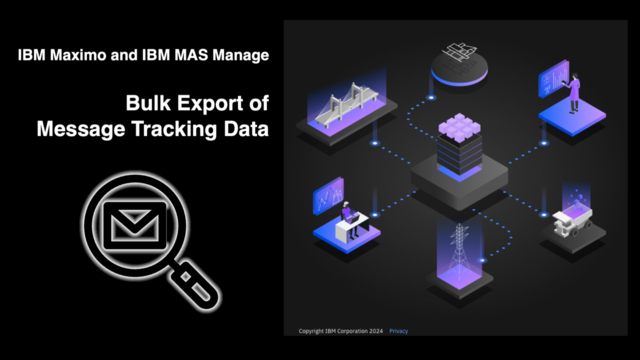
IBM Maximo Data Loading Bootcamp: MxLoader, APIs, Import/Exp
Published 7/2025
MP4 | Video: h264, 1920x1080 | Audio: AAC, 44.1 KHz
Language: English | Size: 3.10 GB | Duration: 5h 13m
Hands-on Guide to MxLoader and REST API for IBM Maximo Professionals
What you'll learn
Use MxLoader effectively to load, update, and extract data from IBM Maximo using Excel.
Understand Object Structures and Integration Frameworks in Maximo to work with MxLoader.
Create and update assets, work orders, locations, and other records using MxLoader templates.
Connect to Maximo REST APIs securely using tools like Postman and Python.
Perform CRUD operations (Create, Read, Update, Delete) on Maximo objects using the REST API.
Develop basic Python scripts to interact with Maximo via REST APIs.
Test and troubleshoot integration issues using logs, status codes, and error messages.
Apply best practices for data loading and system integration in real-world environments.
Build a mini-project combining MxLoader and REST API for asset or work management.
Requirements
Basic knowledge of IBM Maximo (how to navigate modules like Assets, Work Orders, etc.)
Familiarity with Excel (for working with MxLoader templates)
General understanding of REST APIs and HTTP methods (GET, POST, etc.)
(Important) Access to a Maximo environment (demo or production for hands-on practice)
(Optional) Some experience with Postman or scripting (like Python) will enhance the REST API section
Description
Unlock the power of IBM Maximo by mastering its two most powerful integration tools: MxLoader and the REST API.
This hands-on course is designed for Maximo users, system administrators, and consultants who want to automate data loading, simplify configuration tasks, and integrate Maximo with external systems—all without writing complex code.
You'll start by learning how to use MxLoader, the Excel-based tool that lets you upload, update, and extract data in Maximo quickly and safely. Next, you'll dive into the Maximo REST API, where you'll learn how to create service requests, work orders, and other records programmatically—perfect for building integrations and mobile or web apps.
Whether you're managing assets, loading locations, automating work orders, or building custom tools, this course will give you the practical skills to get the job done.
By the end of this course, you'll be able to
Configure and use MxLoader to manage Maximo records via Excel
Safely load and export data such as Assets, Locations, Work Orders, and more
Understand and test Maximo REST APIs using Postman
Create records (e.g. SRs, WOs) via API and read data with filtering
Build basic integrations with external systems using REST
Apply best practices for data validation, error handling, and security
Who this course is for
Beginners who want to learn Maximo
MAXIMO CAFM Lead Engineers
Maximo System Administrators/Developers
https://rapidgator.net/file/3eb8c666909684b75a1018e7767f5873/IBM_Maximo_Data_Loading_Bootcamp_MxLoader_APIs_ImportExp.part4.rar.html
https://rapidgator.net/file/c05cae0e7d0eb2ab86e7779da8c3ec53/IBM_Maximo_Data_Loading_Bootcamp_MxLoader_APIs_ImportExp.part3.rar.html
https://rapidgator.net/file/e0afb9367a67e0eb14468a5f6275ff59/IBM_Maximo_Data_Loading_Bootcamp_MxLoader_APIs_ImportExp.part1.rar.html
https://rapidgator.net/file/1ec4dcebf9d9fd46c974e94d4b452c09/IBM_Maximo_Data_Loading_Bootcamp_MxLoader_APIs_ImportExp.part2.rar.html

Information
Users of Guests are not allowed to comment this publication.



